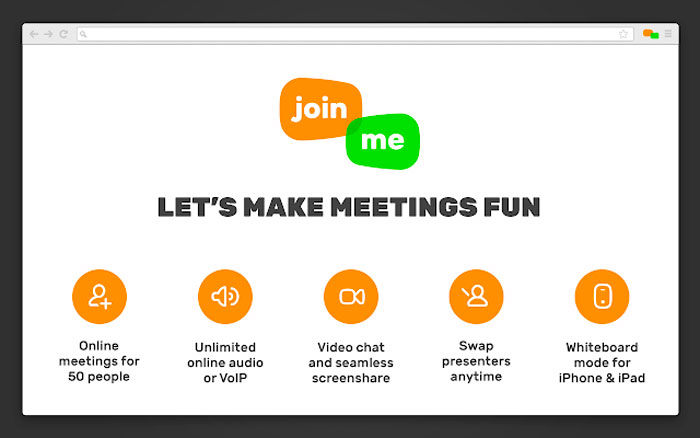While there is an abundancy of coronavirus around, more and more employees get permission to work from home and avoid the risk of contracting unwelcome lung problems. There only remains the question of productivity, for which we may need some applications and contrivances that we haven’t had to employ before. For one, applications providing video conference with screen sharing allowing to confer with your co-workers whenever you need it.
Pros and cons for GoToMeeting
Arguably GoToMeeting is the name that comes first to mind, mainly owing to a perfect user-friendly simplicity they offer – you can start a meeting in a single click, and enter into it through whatever application you are using – office, chat, email, you name it. Of course you can share screens. There’s nothing to learn, you just reach out and host the kind of call you need without any fuss. And it’s a free version, their priced list looks even more attractive.
Discussing the free version against paid ones, you can have only online audio connection (for videos you will have to disburse), but you are offered the choice between Toll-Based and VoIP – which ever you deem the most suitable. What can cramp you seriously in the free GoToMeeting app is that conference calls are limited to three persons only. But if you often contact clients and have one-to-one negotiations, or your team is really small, you have your ideal tool.
Pros and cons for Cisco WebEx
WebEx cannot be bypassed on this list – as designed and hosted by Cisco, the name famous in the networking industry. This is an app that has been around as one of the initial conference facilities, and it is certain to satisfy most sophisicated requirements. Sure, if you have it for free, you can’t have more than three attenders again, but you will be enjoying video conversations. Screen sharing is allowed, and to enhance the performance you do the integration with Cisco Spark for a complete suite of software proving smooth conferencing.
A pleasant addition is Cisco naturally ensures a high level of security – their encryption that locks Spark (and traded messages) is complex beyond any imagining. So it is an obvious choice for companies appreciating strong security, whether large or small. Still, you realize that the most useful features will require payment.
Pros and cons for TeamViewer
Another conferencing and security wizard putting up strong competition is TeamViewer: on its Internet site you can find over a billion applications suitable for arranging online conferences provided with reliable online security. Solutions on the theme in question being their strong point, the TeamViewer designers attract users with uncommon features like running several sessions simultaneously on different browser tabs on macs, complete with stickers that you can apply remotely carrying messages to your clients as an afterthought or a welcome to a forthcoming session.
Besides the abovementioned, TeamViewer contains other facilitating features: QuickJoin which offers the ability for a late newcomer to join a conference or a presentation without having administration rights or installing an add-on. Functioning on Windows, Mac, Android and iOS, Linux, Chrome OS, whatever you use, TeamViewer promises perfect compatibility with your favorite devices. With all of them you will be having quality audio and video sessions with chats fort ext messages. If you decide to invest in it, you will also enjoy the feature dubbed the Remote QuickSteps for remote support actions, to be reached in one click. TeamViewer can be your best bet if you strike a deal with them, pay and rely on them for all possible conference facilities.
Good old Skype
Most of us already have Skype installed, and if you don’t want to stump up money and clutter your PC with programs and add-ons, you do have a means to conduct your business straightaway excluding additional bother. If you didn’t have Skype before, you will naturally have to install it, register and create a contact list where people will have to be added, but those who have been through all that can just confer with others (and probably already have).
If your team is not large and they all have Skype – which, by the way, allows free screen sharing, a necessary asset – you won’t need to list through an overhwelming number of solutions and spend on upgrading. Skype gives the choice of video, and its limit (up to 25 attenders) is a highly competitive one. You will have no compatibility problems with most OSs, and Android compatibility will allow to discuss questions at issue and converse with customers from wherever you happen to be at the moment.
Pros and cons for Join.Me
If you know the LogMeIn collaboration tools, you may know Join.Me too – it was developed by the same team. The app is announced as created for the purpose of one-clicking your way “through pointless processes, politics and protocols.” The concept of a one-click conference is of course a basic one and what we all pray for. But we have to also consider the point how many of our coworkers and customers are ready to utilize the installment-requiring solutions like Skype and WebEx – because if we are not sure about it, then Join.Me or suchlike solutions, simple but resourceful, may turn out to be most befitting.
Delving deeper into Join.Me, and moving beyond the simplest features of conferencing with shared screens, give a try to an advanced version of Join.Me video conferencing, providing comfortable audio conferences with specially allocated numbers active in the States and 50 more countries. You schedule your meetings with Google Calendar or Outlook in one click, thereby arranging your invitations; you have a personal link carrying the address of your personal location and allowing customers and prospective customers to contact you without searching for your email or your personal page on the site. In addition to screen sharing there is a whiteboard which may be needful for presentations or sharing a good deal of information.
Zoom facilities

No matter whether you consider free plans or opt to invest, Zoom is worth your attention – and, by the way, Zoom’s prices are lower than other designers‘ (GoToMeeting, for one). The basic offer for meetings promises a session of 40 minutes for three people, but go one step ungrade, and you can have any number of conferences with any number of participants, video feature, as well as quite a lot of other gimmicks: full screen view, active speaker view, dual screens, telephone call means of joining.
Among desirable conference features you will find desktop, a personal identification for a meeting or a room, group chat with a possibility to go private, MP4 recording, a virtual whiteboard. Zoom is Chrome and Outlook-integrated. Of what you won’t have on GoToMeeting, Zoom offers free keyboard and mouse controls, and the ability of sharing iPad or iPhone screens.
As for unpleasant downsides, while your person-to-person conversations can last as long as you need, your group conferences with many participants will be halted after every 40 minutes. You can host another right on top of the previous one, but again you will have only 40 minutes‘ time.
What Google can offer
Now what Google has to offer can make an article of unbelievable length, we’ll get lost in it, but allegedly most people must have heard of Google Voice and Google Hangouts, both free. Yes, Hangouts can host Voice calls, deal with instant and SMS messages, as well as provide video chats which may be enough for some business connections.
If you decided that you could easily do with Hangouts, make sure you know you can activate its feature of screen share and look around for other potentially useful features. As Google gives out, Hangouts is supposed to be a leader in the sphere of telephony, and it is – or will be – stuffed with every imaginable feature there is. Hangouts is built along WebEx and Skype lines, it requires a Google account, people have to exchange information and add the other in order to converse online. All in all it makes a good free solution for a small tight team not wanting to part with money. As for drawbacks, be ready that Hangouts won’t allow more than 10 participants to use video for talking.
The final word on choosing
We may not have covered a lot of options, but the aforementioned web conference applications can assist your work team to push on with your tasks without spending too much – or spending anything at all.
Weighing all benefits and shortcomings of each solution against one another can be a wearisome business, and you would do well to run over the features you are going to need with your team beforehand. Maybe you are not too keen on video support and you will go for Hangouts or WebEx. Then again, some people need to connect with clients, customers and persons whose conference abilities are unknown to them – so a more sophisticated app may prove necessary. Whatever your requirements might be, you can get an idea for the right option following the tips fairly quickly.